How To
How to Update Safari
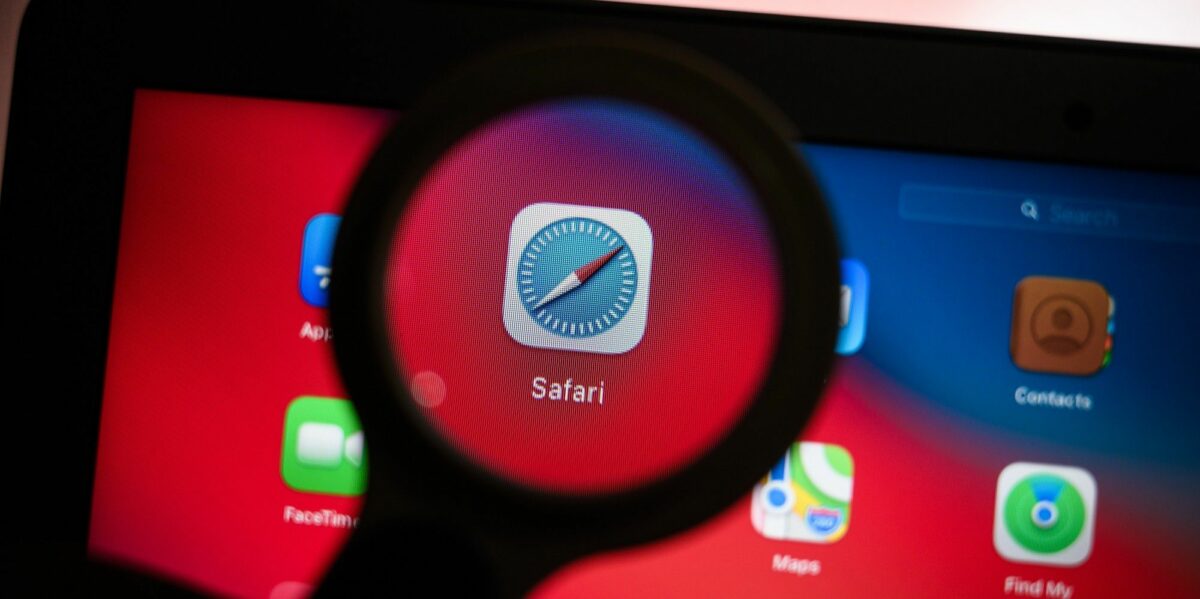
- February 17, 2021
- Updated: July 2, 2025 at 4:13 AM
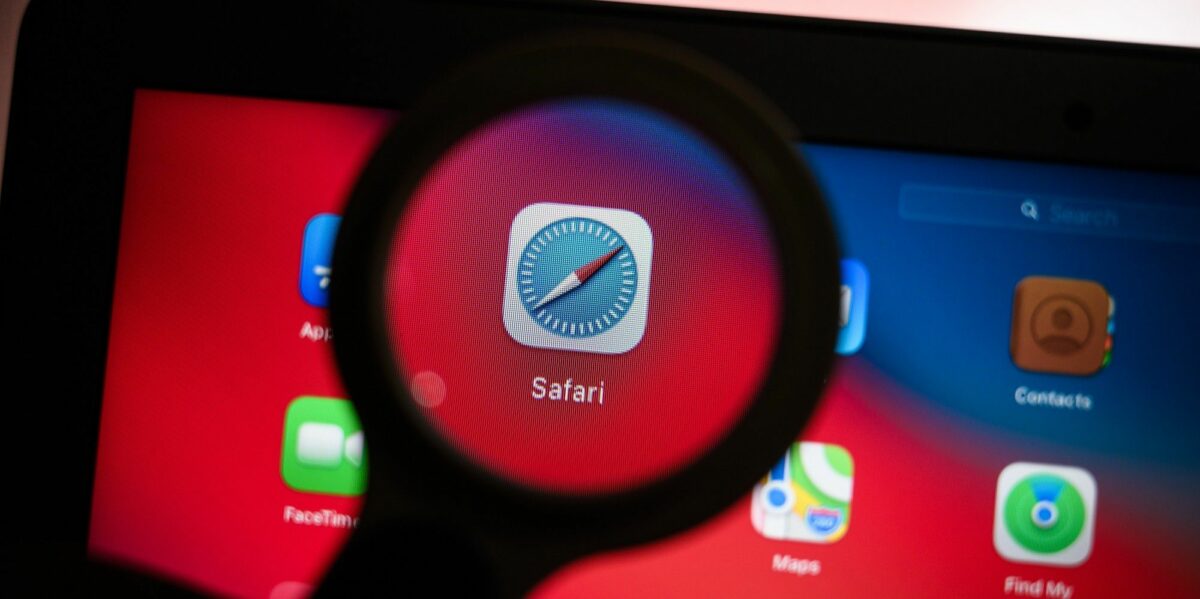
Safari is the default browser for Apple products. It isn’t the only browser that’s compatible with Apple products, but it’s by far the most popular.
As the default browser for Apple products, its users benefit from using Safari. These benefits include being able to store your bookmarks and history in the iCloud. Users are also able to store usernames and passwords in the iCloud keychain. This makes it easy for users to log in and synchronize their data across multiple Apple devices.
Why Do I Need to Update Safari?
Safari, like other software, must be updated to the latest version to continue working smoothly. These updates are essential as they contain many various improvements for the browser.
Updates may include improvements to privacy and security settings, which are vital to protect your personal information. Updates will also include improvements in the search engine’s functionality, making it easier and more efficient to use.
The latest edition of Safari is version 14.0.3, for MACOS 10.14 Mojave.
Step by Step Guide on Mac
Below are the steps to follow to update Safari to the latest version on your Mac:
Step 1: Click on the Apple logo and then choose ‘System Preferences.’
To start the process, you need to click on the Apple logo in the top left corner of your screen, and in the drop-down list, choose system preferences.
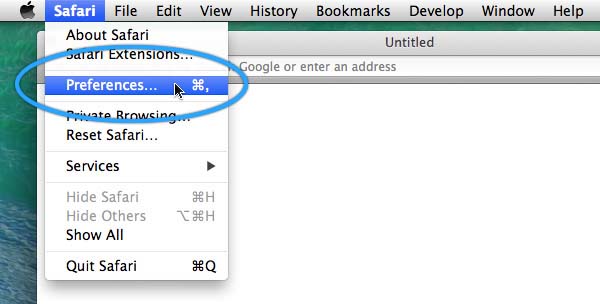
Step 2: Choose System Update
Next, click on system update, which is marked with a gear icon.
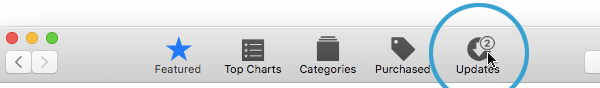
Step 3: The computer will check for updates
Wait while your system checks for any updates. If there are updates available, they will appear within moments.
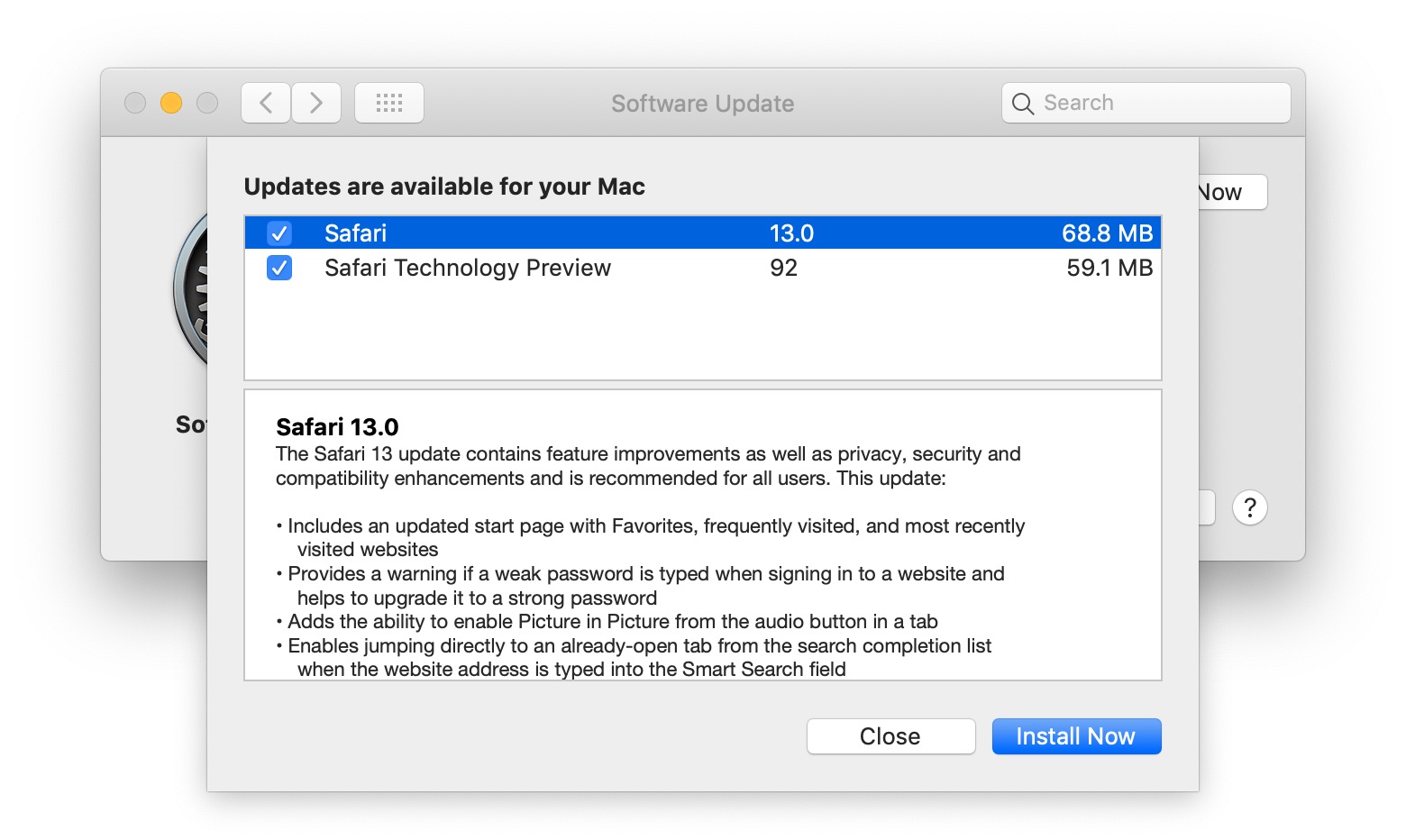
Step 4: Click on Upgrade Now
If there’s an update available, you’ll see an option ‘Update Now’ to click on.
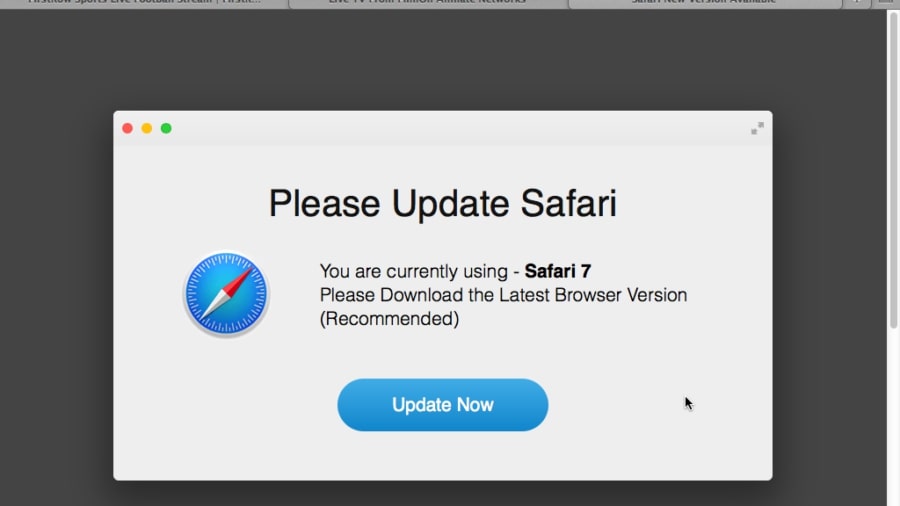
Step 5: Select ‘Automatically keep my Mac up to date.’
Select this option to make things easier in the future and have your Mac update automatically.
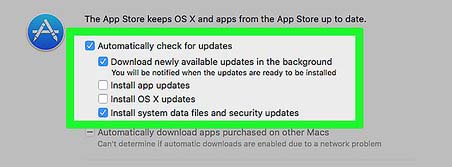
Additional Tips for Updating Safari
- If your Mac stops updating automatically, it might mean that Apple no longer supports your OS (operating system). Thus they are no longer producing updates for your older version of Mac.
- For an older version of Mac, you’ll need to check for updates through the app store. You can access the app store through the Apple icon in the top left of the screen.
- Although Safari is the default browser for Mac, there are options if you can no longer update Safari or your OS. Try looking at Chrome or Firefox as replacement browsers.
Use the latest Safari
Updating Safari on Mac is a simple process if you follow this easy guide. Making these necessary changes doesn’t have to be scary or difficult. Why not check your Mac now to see if you have any updates waiting?
Latest from Shaun M Jooste
You may also like
 News
NewsThe group of cyber threats that uses smart contracts to distribute malware
Read more
 News
NewsThe co-creator of Mortal Kombat warns that the first scene of the new movie is going to make us cry buckets
Read more
 News
NewsThe next season of Diablo 4 will have all these changes that you don't expect
Read more
 News
NewsMeta updates brand safety features
Read more
 News
NewsThis Christmas movie is everything you need to watch and get excited about with your family
Read more
 Article
ArticleHBO Max presents the French reinterpretation of a classic novel in its upcoming series
Read more