How To
How to Update Safari on Mac in 4 Easy Steps

- November 29, 2022
- Updated: July 2, 2025 at 3:18 AM

Safari is the default browser across Apple products. The Safari browser is a fast and secure graphical browser that enables users to sync their passwords, bookmarks, history, and much more across all their Apple devices and laptops.
The developers are continually making improvements to the browser, fixing bugs and increasing functionality. The latest version of Safari is version 14.0.3 (also referred to as version 14), released on 1 February 2021.
Updating Safari will ensure that you continue using the best version of the browser, and it will keep your browser running fast and working correctly.
How to Update Safari on Mac on Newer OS
There are two ways you can update your browser. The first is for newer Macs (OS Mojave or newer). You can update your Safari by simply updating your OS. The second is for older Macs (OS High Sierra or older), where you need to update Safari through the App Store.
Step 1: Access ‘system Preferences’
On the desktop, click on the Apple logo in the top left of the screen. Then click on ‘System Preferences.’
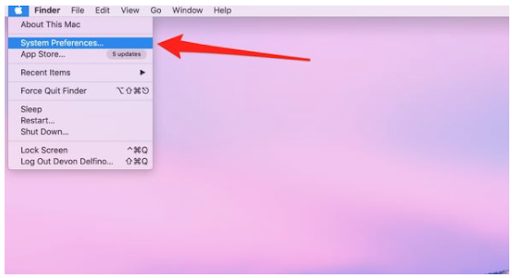
Step 2: Click on ‘software Update’
Click on ‘Software Update,’ which is represented with a gear icon.
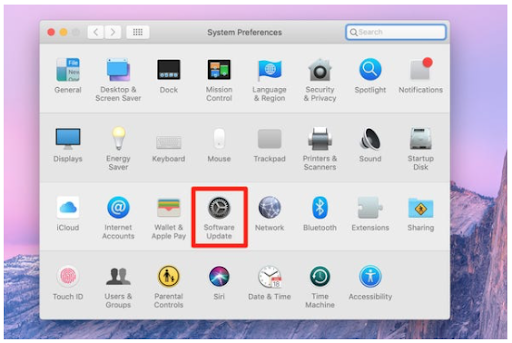
Step 3: Check for Available Updates
Your computer will automatically check for any available updates.
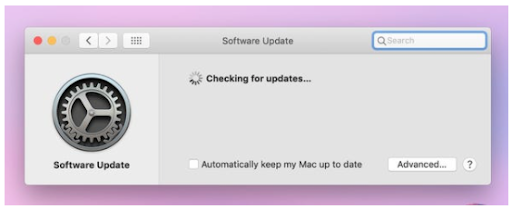
Step 4: Upgrade Now
If there are any upgrades available, click on ‘Upgrade Now’ to make the updates. If it is an OS update, this will automatically update your Safari browser.

How to Update Safari on Mac on Older OS
Next, let us look at the steps to update Safari on OS High Sierra or older.
Step 1: Go to the App Store
The App Store can be accessed by clicking on the Apple icon on your desktop in the top left corner.
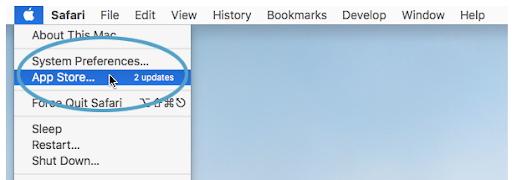
Step 2: Click on the ‘Updates’ Section
Click on the ‘Updates’ section to see all your apps that have updates available.
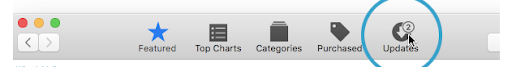
Step 3: Update Safari
Look for Safari in the list and click on ‘Update.’ If Safari does not show on this list, then there is no update currently available for it.
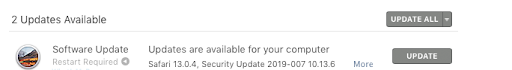
Update and Browse Easily
Now you can easily update your Safari browser and continue enjoying fast and reliable browsing on your Mac.
If you are looking for an alternative browser, you can look at Google Chrome and Firefox.
Latest from Shaun M Jooste
You may also like
 News
NewsThe Game Awards crowned the game of the year last night amid huge controversies
Read more
 News
NewsThe most shocking news from The Games Awards 2025
Read more
 News
NewsChatGPT achieves a 76% increase in its performance
Read more
 News
NewsThe series returns where you will see Idris Elba like you have never seen him before
Read more
 News
NewsLondon will be the chosen city for the next installment of the most romantic saga in cinema
Read more
 News
NewsMilly Alcock debuts as Supergirl in this trailer, and the role seems designed for her
Read more