How To
How to Enable Javascript in Safari in 5 Easy Steps

- March 29, 2021
- Updated: July 2, 2025 at 4:10 AM

Safari is a popular browser as it’s very fast, secure, and user-friendly. Safari is also the default browser on Apple products such as Mac, iPad, and iPhone. However, it’s also available on Windows computers and android devices.
Enabling Javascript in Safari may not be necessary, however with Javascript not enabled, some websites you visit may look odd or even broken. This is because Javascript is one of the most popular programming languages across the internet. To enable javascript is a straightforward process and will improve your browsing experience.
How to Enable Javascript in Safari
Step 1: Click on the ‘Safari’ Menu
Open your Safari browser on Mac and click on the Safari menu found on the top left side of your screen.
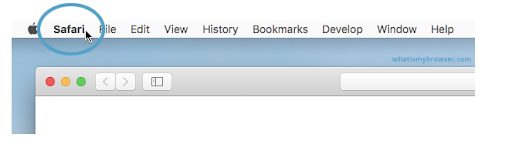
Step 2: Click on ‘Preferences’
In the drop-down list that appears, click on ‘Preferences.’
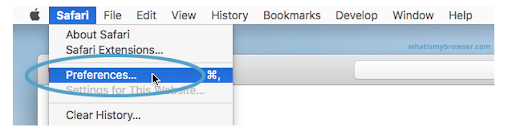
Step 3: Click on ‘Security’
Click on the ‘Security’ tab that appears in the new window.
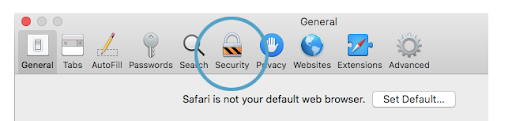
Step 4: Click on ‘Enable Javascript’ Checkbox
Next to the ‘Enable Javascript,’ there will be a checkbox. If it is already selected, then javascript is enabled. If not, check it to enable javascript.
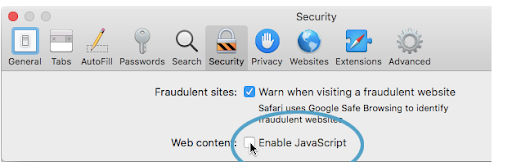
Step 5: Close the Window and Continue Browsing
Now that you have successfully enabled javascript, you can close the window and enjoy browsing with your Safari browser.
To enable javascript on your iPad or iPhone, you go to settings and then find Safari and click on it to open the Safari option page. Now you can enable Javascript from here on your iPad, iPhone or iPod.
To enable javascript in Safari on a Windows computer is just as easy. In your Safari browser, click on the gear icon found in the top right of the screen. From here, you can select ‘Preferences’ and follow the same steps as you would on a Mac from step 2 above.
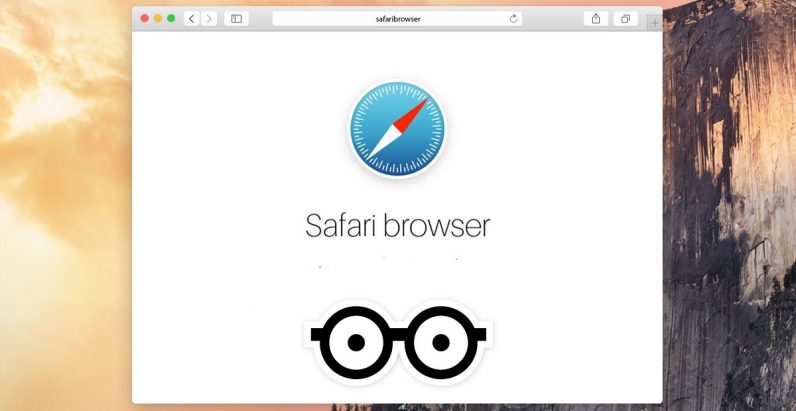
Continue Enjoying Seamless Browsing
Now that you have enabled javascript in Safari, you can continue to enjoy browsing the internet and viewing the different web pages as they were intended to be viewed.
How to update safari on mac
Read moreLatest from Shaun M Jooste
You may also like
 News
NewsOne of the most successful movies of the year premieres on HBO Max
Read more
 News
NewsNaughty Dog is back at it: they are already crunching for their next game
Read more
 News
NewsThe new Tekken champion is Japanese and is 92 years old
Read more
 News
NewsPedro Almodovar returns with a new movie that is very Christmas-like
Read more
 News
NewsLarian Studios will hold an AMA to clarify their stance on AI early in the year
Read more
 News
NewsSteam is giving away the most unimaginable Christmas game until December 21
Read more